Sunday, February 15, 2015
Friday, February 13, 2015
Download Bird Mail Email App v2245.68c apk Android app
Description - •Meet the Powerful, fast and highly customized Bird Mail Email App based on K9- • The best e-mailing experience for all your email accounts •• FEATURES•• - • Never miss a message with instant email alerts. - • Ability to use client certificates for authentication. - • Automatic support for all popular email service providers like gmail , yahoo ,hotmail etc - • Multiple accounts support. Add all of your email accounts and switch between them easily. - • Works with many other email services IMAP, POP3, SMTP, Exchange 2003/2007 (via WebDAV) accounts. - • Encrypted connection by default for manual account setup. - • Option to search messages on server in addition to those on device. - • Privacy option to Use UTC as time zone in mail header. - • Email conversations with Conversation Threading. - • Swipe message to delete - • Resizable font sizes - • Split screen for tablet and landscape orientation. - • Import and export email account settings. - • View and save attachments, - • Upload and download attachments. - • Widgets for unread email counts - • Choose from Light/Dark theme. - • Support more then 20 languages •• Help Tips•• Disable background mail sync from (Settings - Network - Background sync.) Changing theme , font sizes or message list views (Settings-Display) Account Delete (Long press the account and select delete) •• All screen sizes are supported•• ✔ Phones and Tablets ✔ All screen types and sizes ✔ Android 4.0 - 5.0 App icons powered by Stephen Hutchings http://typicons.com. •Contact us• If you have questions or problems, please contact us by mail: support@gloxandro.com 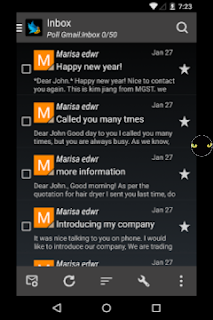
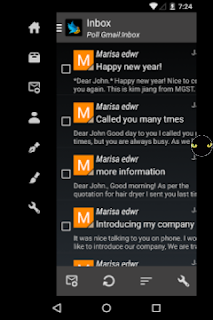
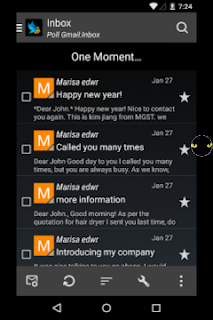
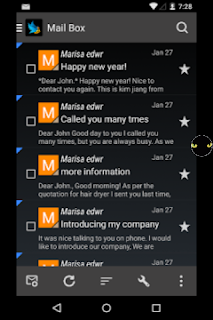
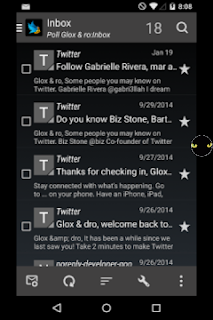
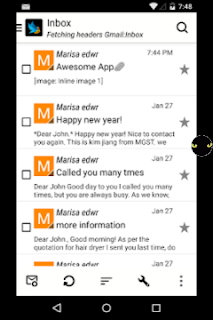
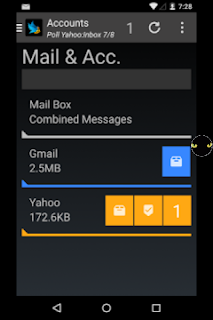
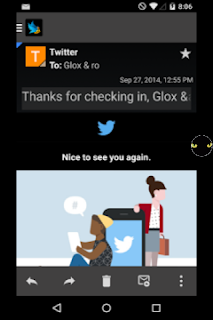 install app
install app  download apk
download apk 
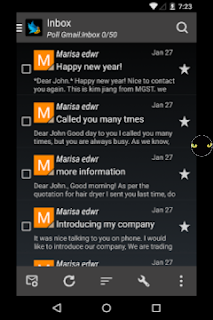
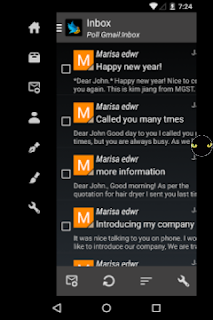
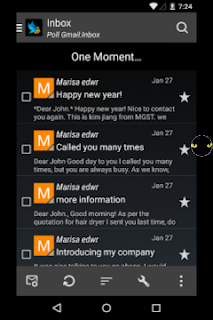
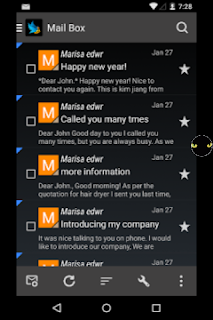
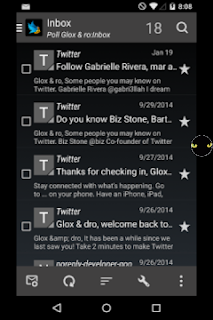
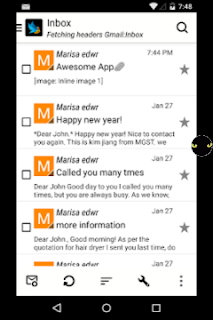
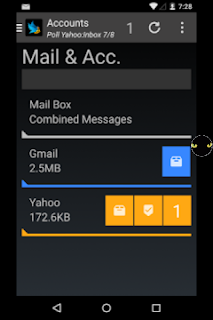
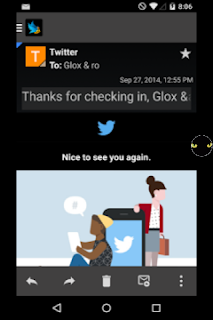 install app
install app 
Thursday, February 12, 2015
ezPDF Reader Pro_v2.6.5.0.apk
မင်္ဂလာပါ....ကျွန်တော်နှင့် အတူ စာဖတ်ဝါသနာပါတဲ့ သူငယ်ချင်းတွေ အတွက် အပြင်မှာ စာအုပ်လေး ဖတ်သလို ကျွန်တော်တို့ရဲ့ Android phone, Tablet တွေမှာ စတိုင်ကျကျနှင့် စာမျက်တွေကို တစ်ရွက်ချင်း လှန်ပြီး ဖတ်ရအောင် ezPDF Reader Pro apk လေး တင်ပေးလိုက်ပါတယ်။ Editting နဲ့ ပတ်သက်ပြီး ကိရိယာတွေလည်း အတော်စုံလင်ပါတယ်။ အနည်းငယ်လေး ပြောပါရစေဗျာ..ဒီ App လေး ကို ဖွင့်ပြီး အိမ်ပုံစံ(Home) ကို နှိပ်ပါ။ Change Default folder ကို နှိပ်ပါ။ ဆက်လက်၍ ကိုယ်နှစ်သက်တဲ့ စာအုပ်တွေရှိတဲ့ Folder ကို သွားပြီး ok နှိပ်ပေးလိုက်ပါဗျာ။ အားလုံး အဆင်ပြေကြပါစေ......။
မဂၤလာပါ ....ကြ်န္ေတာ္နွင့္ အတူ စာဖတ္ဝါသနာပါတဲ့ သူငယ္ခ်င္းေတြ အတြက္ အျပင္မွာ စာအုပ္ေလး ဖတ္သလို ကြ်န္ေတာ္တို့ရဲ့ Android phone, Tablet ေတြမွာ စတိုင္က်က်နွင့္ စာမ်က္ေတြကို တစ္ရြက္ခ်င္း လွန္ျပီး ဖတ္ရေအာင္ ezPDF Reader Pro apk ေလး တင္ေပးလိုက္ပါတယ္။ Editting နဲ့ ပတ္သက္ျပီး ကိရိယာေတြလည္း အေတာ္စံုလင္ပါတယ္။ အနည္းငယ္ေလး ေျပာပါရေစဗ်ာ..ဒီ App ေလး ကို ဖြင့္ျပီး အိမ္ပံုစံ(Home) ကို နွိပ္ပါ။ Change Default folder ကို နွိပ္ပါ။ ဆက္လက္၍ ကိုယ္နွစ္သက္တဲ့ စာအုပ္ေတြရွိတဲ့ Folder ကို သြားျပီး ok နွိပ္ေပးလိုက္ပါဗ်ာ။ အားလံုး အဆင္ေျပျကပါေစ......။
Description
Selected for the Finalists of 2014 Tabby Awards /Business.
http://tabbyawards.com/business/2014-finalists/
ezPDF Reader is the best selling, best rated and most commented Multimedia and frame-animation PDF viewer, annotator, form filler and paperless solution.
● For KITKAT users, ability to write to SD Card has been restricted. Please use the following steps to avoid this restriction.
1. Select "Open from Document Provider" from All PDF tab
2. If you do not see SD card option, go to Settings. Turn on "Display advanced devices" and "Display file size"
3. Go to SD card from the option.
4. Open PDF
You can also access this from the left side menu while viewing a PDF file. Select from "Open in New Tab" to access multiple PDF files.
Guide: http://goo.gl/hH7l08
● Other Apps
1. "Cup PDF" - PDF Clipping PDF & Share
2. "ezPDF CLEAR" - The world's first Interactive PDF Test Player for education
Download "ezPDF Reader G-Drive Plugin" for Google Drive and "ezPDF Reader Widgets"
● More News
-. Free Trial version, Search "ezPDF Reader Free Trial"
-. Volume License version is available for your organization.
-. The license is not transferable for iOS versions or other Android stores.
● App Review
"Android Apps for Business: 10 Low-Cost Mobile Tools You Should Know About" by eWeek (http://bit.ly/LJTtEH)
"Plenty of PDF readers are available for Android devices, and a number of them are free. But ezPDF is by far the best of the bunch." Daniel A. Begun, author of Amazing Android Apps For Dummies
● Customized Viewing with flipping DUAL PAGE VIEW supported!
Scanned and text based PDFs are all supported, including JPEG2000 and JBIG2 compression.
Select Text Reflow, Fit to Text Column, Copy and paste text in PDF view and bookmark as you go.
● PDF Form Filler
Fill out your PDF form , sign and send via email.
● Multimedia PDF Viewer - Audio, Video, Animation GIF and Read Aloud
Plays multimedia files, animated GIF, zipped PNG files embedded into PDF.
Use Voice Reading feature to have documents read to you with the continuous automatic page-turning feature. (TTS feature from the device settings)
● Annotation Features on PDF
Useful tool to add text in text box and sticky notes; highlight, underline, or strikethrough texts; draw rectangles, ovals and freehand drawings. Add memo & append images, change color / thickness, resize and move them around as you like. Compatible with Adobe® Acrobat®.
● More Features
-Form calculations supported
-Support ePub
-Text View with reflow function. Night/Day Mode, Change font size & color (text and background)
-Search (Case sensitive, whole word or part, exact word, and/or operator) and highlighted result
-Auto Fit Zoom for multi-column article or removing white margin
-Crop / Rotate page
-Able to select text in PDF, save to clipboard, web search, share with other apps, check with dictionary (Support ColorDict)
-Support hyperlinks (Go to page within the PDF, PDF to PDF, URL links to webpage)
-Open Standard Password-protected PDF
-Intuitive bookmarking & viewing bookmarks with its description and ribbon & thumbnail image
-Auto Page Turn (secs) or Auto Scroll (up a screen full)
-Table of Contents
-Page navigation with thumbnail scroll images
-Jump to a specific Page No.
-Change reading direction - Arabic, Chinese, Japanese & Hebrew
-Page Turning Effect
Tap Options
-5-point-tap : Annotation Toolbar
-4-point-tap : Notification Bar
-3-point-tap : PDF ←→ Text Reflow
-2-point-tap : Reduces the page to fit the width when enlarged
-1-point-tap : Menu
Please leave your comments, bug reports, suggestions, volume purchases, and other business inquiries to android(at)unidocs.com
twitter.com/ezpdf
facebook.com/ezpdf
Link Download
Wednesday, February 11, 2015
Launcher 8 Pro_v2.6.4.apk
Android ဖုန်းကို Window Style လေးတွေနဲ့ သုံးချင်တဲ့ သူငယ်ချင်းတွေ အတွက် Launcher 8 Pro လေးပါ။ ကြိုက်နှစ်သက်လျှင် Down ယူသွားပါဗျာ။
Android ဖုန္းကို Window Style ေလးေတြနဲ့ သံုးခ်င္တဲ့ သူငယ္ခ်င္းေတြ အတြက္ Launcher 8 Pro ေလးပါ။ ျကိုက္နွစ္သက္လွ်င္ Down ယူသြားပါဗ်ာ။
Description
Launcher 8 Pro:
★More energy efficient and powerful functional.
★you can use all themes.
★Experience all features of the launcher 8.
★Support the wp8.1 tiles layout.
Bored with Android’s user interface? Want to try a new style?
Launcher 8 is an excellent app for you to experience the Wins phone -style UI on your Android devices. Launcher 8 will make your Android phone look like a Windows phone?
With this fast, clean launcher 8, you can customize personalized Wins phone 8 layout for your Android phone. Just surprise your friend with the new desktop on your android phone! Also, don’t forget to share your wonderful themes designed by yourself after learning how to use this Launcher 8, may be your theme will loved by all of us!
If you have any questions about Launcher 8, just feel free to let us know. Please contact us via Email.
Features:
-You can add tiles with different size
-You can add tiles with variety of colors
- You can save and restore the theme.
- You can edit the start screen layout.
- You can set the current background style.
- You can switch the style of the application list
- You can add Android widgets in the tiles.
- You can set the wp8 style lock screen and status bar.
- You can select countless theme colors.
- You can add special features tiles, like time, LED light, Live Gallery and Live contact.
- Change tiles from 4 rows to 6 rows for big screens. (Just support Launcher 8 Pro)
- Single contact avatar animation tile. (just support the Launcher 8 Pro version)
Reminder:
1 The live contact needs to read the contact data (Avatar) access permission;
2 Direct dial call shortcut need the CALL PHONE permission;
3 Direct send text message shortcut need Send Message permission.
4 Download the themes need access the network permission.
5 The LED Light need access the Camera permission.
Note:
The notification feature requires manual activation . After activating this service, please return to the Launcher 8 Settings > Status bar > Notification app > Open the switch if you need to message notification on the app(eg: Facebook).
How to activation all app notification:
1.On Launcher 8 home screen, click Menu, click "Settings" - "Status bar" - "Notifications active" - turn on ;
2.Then will go to "Accessibility" - "Services" - "Launcher 8 statusbar notification active" - Activation it.
3.Back to the Status bar setting, enable App Notifications, And make sure the apps running at background , also you can view our video.
How to remove the notification icons and number:
Please click tile to remove the WP8 lock screen and tiles notifications , eg Whatsapp/Facebook tiles.
Our facebook page: https://www.facebook.com/launcher8
Link Download
Root Cleaner_v3.5.3.apk
မင်္ဂလာပါ...ဒီတစ်ခါ Android ဖုန်းတွေအတွက် အရမ်းအသုံးဝင်တဲ့ Root Cleaner apk လေး တင်ပေးလိုက်ပါတယ်။ Root Access ရှိရပါမယ်။ Root Cleaner ကို အသုံးပြုခြင်းဖြင့် ဖုန်းကို အသုံးပြု ပေါ့ပါးသွက်လက်ပြီး ROM (သို့) Kernel ကို Flash ဖြစ်စေပါတယ်။ မှတ်ဉာဏ်( memory) ကို ပိုမို တိုးတတ် ကောင်းမွန်စေပါတယ်။ လျှင်မြန်စွာ သန့်ရှင်းခြင်း (Quick Cleaning) နှင့် အပြည့်အဝ သန့်ရှင်းခြင်း (Full Cleaning) ဆိုပြီး နှစ်မျိုး ပါဝင်ပါတယ်။ အပြည့်အဝ သန့်ရှင်းခြင်း (Full Cleaning) မှာ reboot လုပ်ရန် လိုအပ်ပါတယ်။ Apps များကို Freeze, Unfreeze လုပ်ထားနိုင်သလို Data တွေကို သန့်ရှင်းခြင်းနှင့် Uninstall လုပ်နိုင်ပါတယ်။ Info မှာတော့ memory တွေရဲ့ သိမ်းဆည်းထားမှူတွေ နှင့် Cache, Data, System, Raed Cache များကို ကြည့်ရှူ့နိုင်ပါတယ်။ ကြိုက်နှစ်သက်လျှင် ဒေါင်းယူသွားပါ ခင်ဗျာ။
မဂၤလာပါ...ဒီတစ္ခါ Android ဖုန္းေတြအတြက္ အရမ္းအသံုးဝင္တဲ့ Root Cleaner apk ေလး တင္ေပးလိုက္ပါတယ္။ Root Access ရွိရပါမယ္။ Root Cleaner ကို အသံုးျပုျခင္းျဖင့္ ဖုန္းကို အသံုးျပု ေပါ့ပါးသြက္လက္ျပီး ROM (သို့) Kernel ကို Flash ျဖစ္ေစပါတယ္။ မွတ္ဉာဏ္( memory) ကို ပိုမို တိုးတတ္ ေကာင္းမြန္ေစပါတယ္။ လွ်င္ျမန္စြာ သန့္ရွင္းျခင္း (Quick Cleaning) နွင့္ အျပည့္အဝ သန့္ရွင္းျခင္း (Full Cleaning) ဆိုျပီး နွစ္မ်ိုး ပါဝင္ပါတယ္။ အျပည့္အဝ သန့္ရွင္းျခင္း (Full Cleaning) မွာ reboot လုပ္ရန္ လိုအပ္ပါတယ္။ Apps မ်ားကို Freeze, Unfreeze လုပ္ထားနိုင္သလို Data ေတြကို သန့္ရွင္းျခင္းနွင့္ Uninstall လုပ္နိုင္ပါတယ္။ Info မွာေတာ့ memory ေတြရဲ့ သိမ္းဆည္းထားမႉေတြ နွင့္ Cache, Data, System, Raed Cache မ်ားကို ျကည့္ရႉ့နိုင္ပါတယ္။ ျကိုက္နွစ္သက္လွ်င္ ေဒါင္းယူသြားပါ ခင္ဗ်ာ။
Description
MONEY BACK GUARANTEE
ROOT IS REQUIRED
Root Cleaner is simple and effective application which a lot increases your peformance by cleaning your system. You can choose between quick cleaning and full cleaning. Quick cleaning cleans your memory, file cache, etc. and you can do that without reboot. Full cleaning requires reboot, but it makes really total maintenance of your system. Full cleaning is also great when you want to flash other ROM or kernel, so it will clean your device to prevent any problem. Application also contains feature for uninstalling, clearing data and freezing or unfreezing your system and non-system applications.
FEATURES
★Quick cleaning
-Restart system UI
-Clean memory
-Clean drop caches
-Clean empty folders
-Clean dormant folders
-Clean useless folders
-Clean useless files
-Clean leftovers
★Full cleaning
-Battery calibration
-Clean dalvik cache
-Clean init.d folder
-Fix permissions
-Clean empty folders
-Clean dormant folders
-Clean useless folders
-Clean useless files
-Clean leftovers
★App manager
-Uninstall app
-Clear app data
-Freeze app
-Unfreeze app
★Info
-Total memory
-Internal storage
-External storage
-Cache
-Data
-System
-Read cache
★Other
-Log
-Quick cleaning interval
-Exception list for files and folders
★Widget
★Languages
-English, Czech, Slovak, Russian, Italian
Link Download
Tuesday, February 10, 2015
Network Monitor Mini Pro apk v-1.0.136
Description We like live statistics. Android does not show network connection statistics on screen. You do not know the current internet bandwidth used for upload and download. This is a mini network monitor for your phone. It monitors the upload and download speed per second. It will always stay in the corner of your phone's screen. You can set the indicator to any corner of the screen, customize the color and transparency of the indicator. In this way, you can enjoy surfing internet, just like what you do in your PC! You can record the live network information for your WiFi / 3G / 4G network speed! ★ Live Network Traffic Meter (Speed / Data Rate) ★ Custom Prefix (U: / D: etc.) ★ Custom Readings Location ★ Custom Color, Width, Height, Font, Font size, Transparency value ★ Show on Status Bar ★ Adjustable Decimal Places (Please turn it off if you have flickering problem) ★ Adjustable Kilo Value ★ Hide /s Suffix (per second) ★ Hide Readings (No Traffic) ★ Hide when Specific Apps are Running ★ Hide when Day Dreaming (screen saver - 4.2+) ★ Beta Test: Traffic Breakdown Mode (traffic by each app) ★ Beta Test: Interface Breakdown Mode (traffic by each network interface) ★ Normalize VPN / local proxy / ad blocking loopback traffic (Pro version support auto-hides when there is no traffic, hide for specific apps and it is ad-free) Free trial available at: https://market.android.com/details?id=info.kfsoft.android.TrafficIndicator *** 4.3+ user with ROOT: You can now download our "Notification Helper" app to hide, force clear, and recover notifications *** http://goo.gl/t5UAgC Update Log: 1.0.122 Support android 5 / lollipop exception list (require PACKAGE_USAGE_STATS permission) 1.0.104 Interface breakdown mode 1.0.102 Korean (Young-wook Kim) 1.0.100 Width adjustment 1.0.99 Xiaomi fix (小米、紅米) 1.0.97-98 Djek Energetik (Russian), 川﨑聖哉 (Japanese), fix for 4.4.2 (service not restart bug, now restart when unlock) 1.0.96 Fix for 4.4 1.0.93 * Fix for Nexus 5 * Update Normalization option 1.0.91 Normalize option for VPN, local proxy, adblocking traffic / widget 1.0.89 * Run service in normal priority / hide notification completely (4.3+) * Enforced READ_EXTERNAL_STORAGE permission for kitkat (Read SD card font) (4.4+) * Fix for Kitkat (4.4) 1.0.85 * Advanced color (prefix / network type) * Layout (horizontal / vertical) * Refresh Interval selection (suggest value is 1) * Notification: display IP and network (Require INTERNET, ACCESS_WIFI_STATE PERMISSION) * Show " - " for zero reading (regular mode only, please config in DP control) * Bug fix, and heuristics for beta mode 1.0.82 Bug fix 1.0.79 Optimize for HD res 1.0.78 * DP option update (disable it to avoid flickering) * Beta Testing Mode (for supported devices only) 1.0.72 * Notification fix (4.3+) * Decimal Places control (DP) 1.0.70 * Custom prefix * Text transparency * Hide when day dreaming (4.2+) * Manual input x, y for custom locations 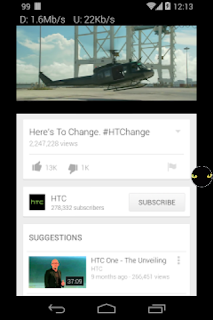

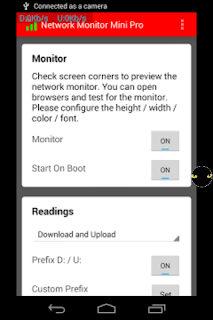
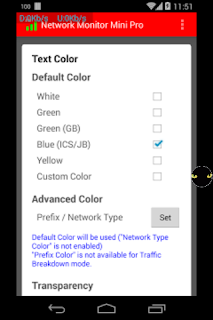
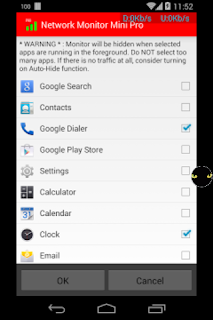
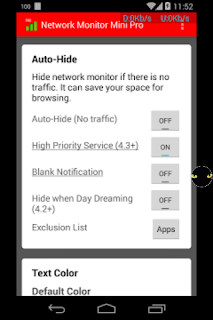
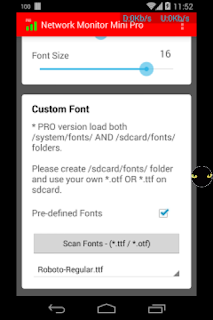

 install app
install app  download apk
download apk 
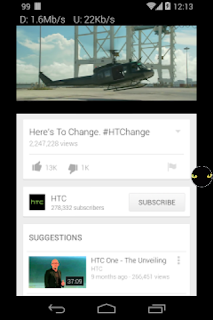

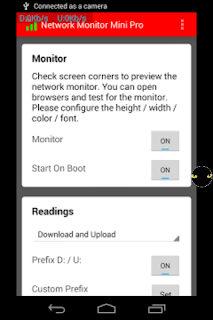
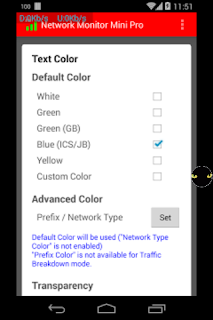
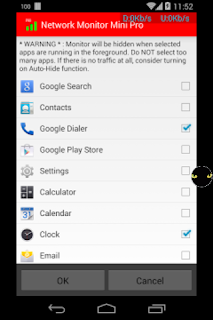
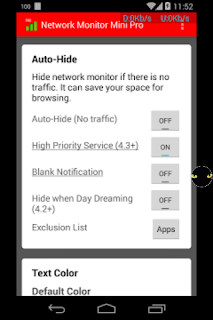
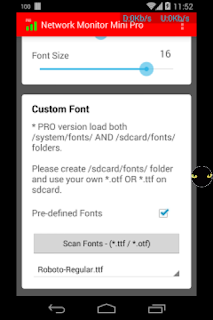

 install app
install app 
Monday, February 9, 2015
ssLauncher the Original_v1.14.15.apk
ssLauncher the Original' is implementing all features of ssLauncher(free version). Additionally, this includes more features, some of which are applied partially to the free version.
* all features in ssLauncher:
- Set different background image for each page
- Compose different layouts for the screen orientation
- Scroll all pages vertically
- Decorate screen with a variety of styles for shortcuts and widgets.
- Layout and resize all objects (shortcuts and widgets) totally freely
- Supports four direction gestures for all shortcuts.
- Create a widget poping up by tapping a shortcut.
- Supports dynamic text and image for current date & time, missed calls and unread SMS/MMS messages and so on.
- Supports scrollable widgets.
- Easy and quick access to pages for contacts, bookmarks, application drawer, application group.
- Many useful features of application drawer: app parcel(folder), showing/hiding app, marking star for favorites apps, changing application icon and name, uninstalling app and so on
- Create application group and manage list by drag and drop.
- Save and load your theme, page layouts and settings.
- Convert the saved theme file to apk. (contact us by e-mail for more informations)
- Hide status bar, open status bar by swiping down.
* Additional features:
- copy & paste of shortcuts
- crop icons and images
- additional formatted text
- additional page transition animations
- supports application parcel(folder) without limitation
- add user defined style for shortcut
- and more...
Link Download
Subscribe to:
Comments (Atom)










































